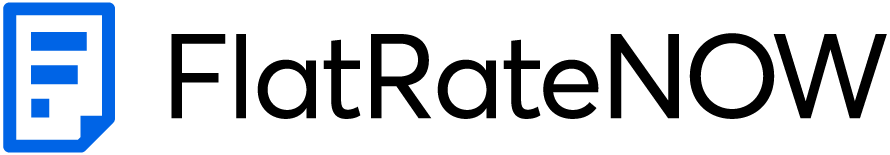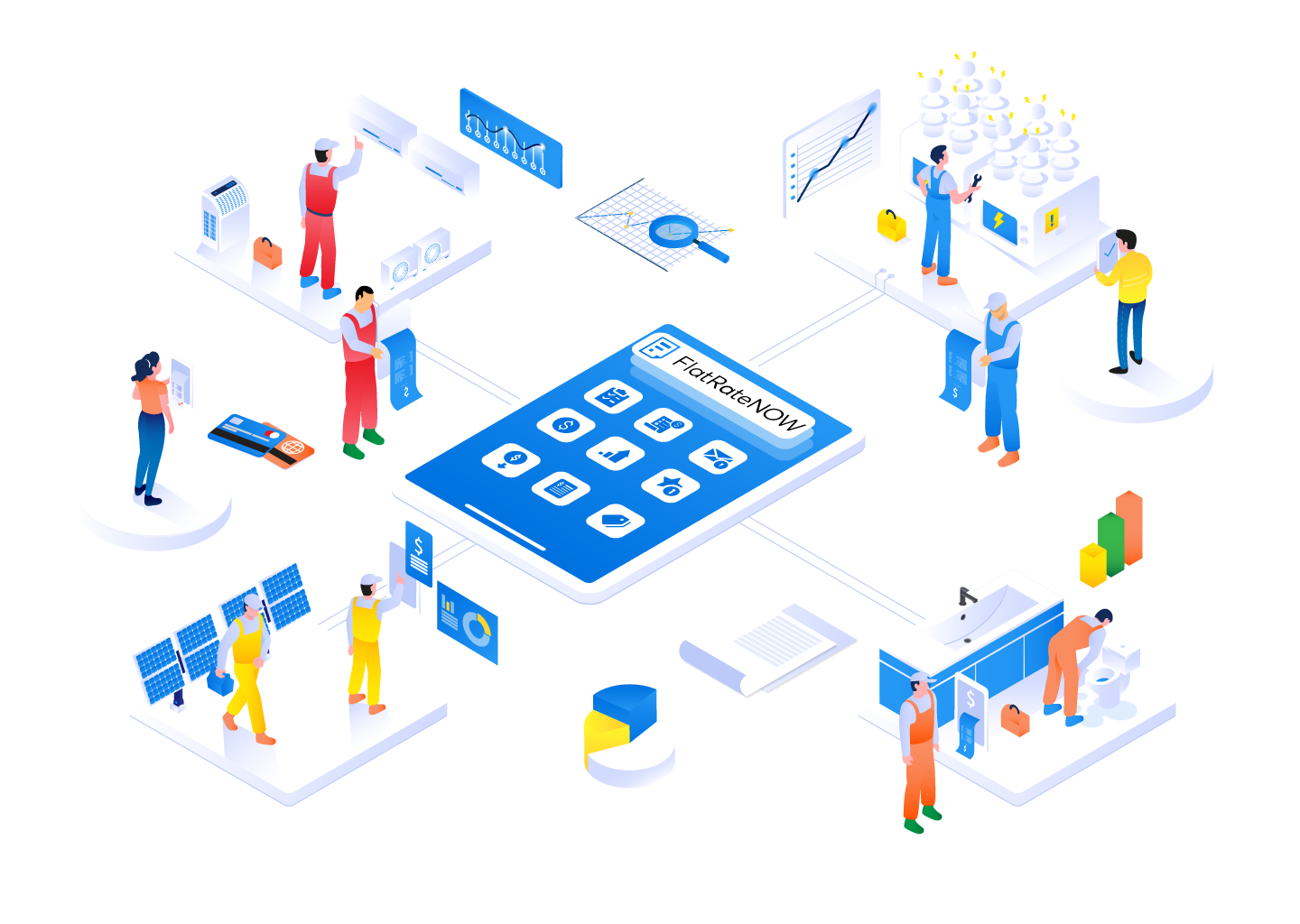FlatRateNOW Dashboard will provide you business clarity. By breaking down your business into easy to understand stats, you can now create the dashboard you need to help you keep track of your business - no matter what you are trying to achieve.

What can you track with the FlatRateNOW Dashboard?
If the filter is available in Quotes or Invoices, you can create it and add it to your 'My Dashboard'.
Here are some examples of dashboards:
- Set a target to reach $50,000 in sales for the month of May?
- Create a monthly total sales dashboard, split by salesperson
- Do you want to know how many quotes are left pending each week?
- Create a pending quote dashboard that only shows the last 7 days
- Are you offering a commission to your tradies on jobs that are successful but aren’t sure if they are turning a profit?
- Create a monthly sales dashboard that shows the expected profit margin, split by salesperson
- Do you want to know the average quotation value?
- This is a standard metric on your dashboard and can be accessed at anytime
Once you have identified what filters you would like to your Quotes or Invoices, you can then choose the desired graph template and save the template to your 'My Dashboard'.
Why are dashboards important?
Waiting to find out at the end of the month or when you speak with your accountant is too late. If you could identify each week how you are tracking against your business goals, you can make those little changes that result in you being successful and hitting those targets.
Here is an example for you:
You have set your May Sales Target to $50,000.
Example (No Dashboard):
- You go about your usual process throughout May
- June 1st, you chat with your accountant, you hit $40,000
- $10,000 short of your goal.
If you were aware sooner that you were not on track, would you have done something different?
Example (With Dashboard):
- Week 1 finishes and your sales have reached $12,500
- You are on target to hit $50,000
- Week 2 finishes and your sales have reached $21,000
- You are not on target to hit $50,000
- You identify that there is $20,000 in pending quotes from Week 1, so you call and successfully convert $6,000 and you are now back on track to hit your target
Without the dashboard, you would not have been able to easily keep track with how you are going.
Any business can benefit from having a dashboard - professional sports teams do not wait until the end of the season to look at their form. They are doing it every day, every week and it is the small changes they make that lead them to greatness. You are a professional – remember that!
Check out our short video
Our short video will show you how the FlatRateNOW dashboard looks and feels.
Getting started with your very own dashboard in FlatRateNOW is simple! The following guide will show you how to create a dashboard that:
- Updates daily with the last 7 days of quote information
- Splits your quotes by which tradie sold the job
- Provides the total value of the sale over the last 7 days